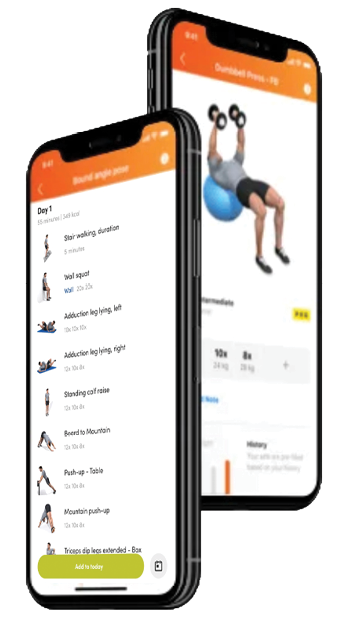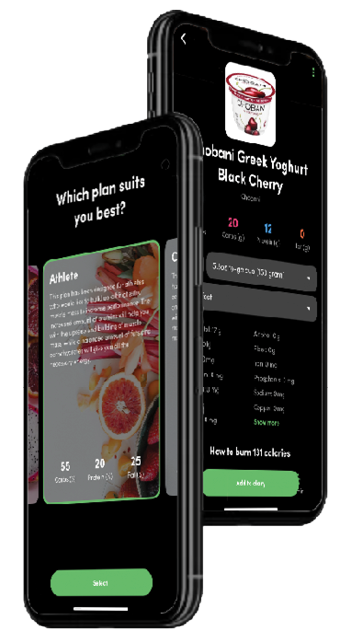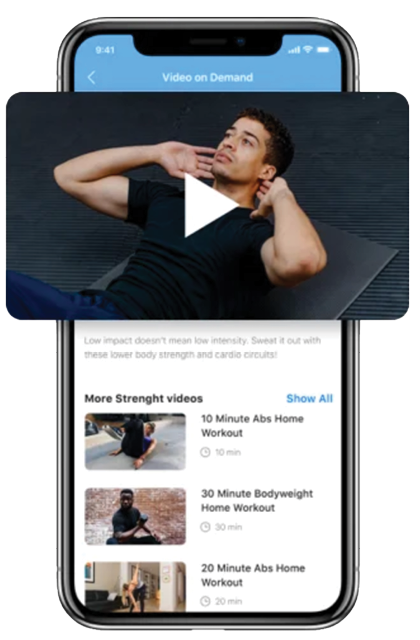Stay Connected.
The ClubSport App
With the ClubSport app on your phone, you can easily check in to the club and access club information, view and sign up for special programs, classes, and events, take on-demand classes, view your member account, and so much more. In addition, the app provides new ways to communicate with club groups and friends, as well as powerful tools to support and improve your club experience.
ClubSport App
Features
Getting Started with the ClubSport App
Download the
ClubSport App
Frequently Asked
Questions
Getting Started with the ClubSport App
Current Members
If you are a current member and you would like to receive an updated app invitation to get started, please email info_rcsav@clubsports.com. Provide first name, last name, and a unique email address for each person on your membership account for which you would like us to create a ClubSport app account. The email address is used to sign in and will also be set up as the individual’s club email address. Juniors 13-17 years old must have a release form on file prior to gaining access to the app.
New Members
New members will receive an email upon joining that invites them to set up their ClubSport app account and to download the free ClubSport app. To automatically be invited, you must be 18 and over and you must have had a unique email address set up on your club account. Juniors 13-17 years old must have a release form on file prior to gaining access to the app.
Troubleshooting
To automatically be invited, you must be 18 and over and have an email address on your club account. If you are a current member and did not receive the activation email, please email us at info_rcsav@clubsports.com. Provide first name, last name, and a unique email address for each person on your membership account for which you would like us to create a ClubSport App account. The email address is used to sign in and will also be set up as the individual’s club email address.
Get the App
Please note, in order to enroll in the app, you’ll need to receive an activation email. If you haven’t received yours, please email us at info_rcsav@clubsports.com.
Click here to access the desktop version.
Frequently Asked Questions
About the ClubSport App
Can I download the ClubSport App on my own?
Yes, however, an activation email is required to set up your account. Once you receive the activation email you can download the ClubSport App in the Apple and Google Play app stores.
What if I don’t receive my activation email?
Please email info_rcsav@clubsports.com with your first and last name and we will help you out.
How do I access my member account?
Do I need to make reservations for lap swim, group fitness classes, or Kids World?
Reservations are no longer required for lap swim, group fitness classes, or Kids World.
Can I use the new ClubSport App to check-in to the club?
Yes! You can add your Member ID by selecting the Barcode tile in the new ClubSport App so you can use it to check into the club. Your member ID is the number listed on your membership card.
Navigating the ClubSport App
Do I need to provide my birth date and other personal information requested during the set up?
The app has a robust fitness platform to track your fitness and nutrition and support your healthy habits. See the section for adjusting your privacy settings to keep your fitness profile private.
How do I set my privacy settings in the app?
We recommend that you adjust your privacy settings to your desired settings when you initially set up your app and fitness profile. Go to Me, select the cog at the top right, and select Privacy. You can select what information you want to share with the ClubSport community and your followers.
How do I change my notification settings?
We recommend that you adjust your notification settings to your desired settings when you initially set up your app and fitness profile. Go to Me, select the cog at the top right, and select Notifications. You can select what notifications you would like to receive.
How do I unsubscribe from communication?
To unsubscribe from notifications, go to Me, select the cog at the top right, and select Notifications. You can select what notifications you would like to receive or unsubscribe from.
How do I join or leave a group?
To leave or join a group, go to Community then select Show all to view the available groups. Click on a group you would like to join and select Join Group. To leave a group, click the three dots in the top right corner and select Leave group.
How do I connect the app to Apple Health?
How do I connect Myzone® to the ClubSport App?
Myzone® connects to the ClubSport app via Apple Health. Go to your mobile device settings and select Apple Health and Data Access & Devices. Select Myzone and turn all categories on. Then, follow the instructions above for connecting the ClubSport app to Apple Health.
Schedule Your Visit
Click below to schedule your visit to ClubSport Aliso Viejo.